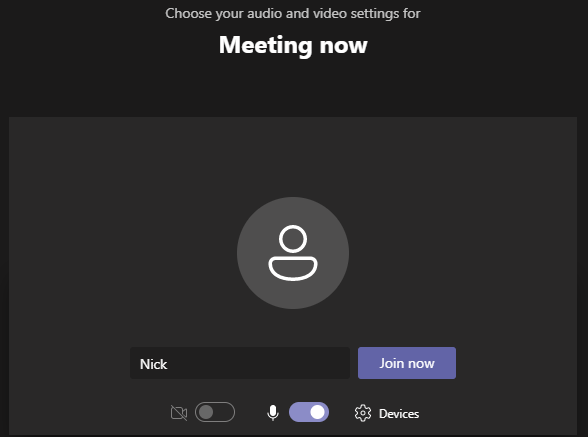How to Join a TSC Hosted Teams Meeting as a Guest
MICROSOFT 365 GCC HIGH
TSC Teams meetings are hosted on a secure GCC High tenant.
External participants will not be able to join meetings using their 365 account and must instead join as a guest.
Please follow these steps to join a TSC hosted Teams meeting as a guest:
1. Click the Meeting Link
Copy the “Join Microsoft Teams Meeting” link from an email invitation or calendar event.

2. Open in Private Browser Window or Tab
Once you have copied the link, open a private tab or window in your browser and paste the link. You will receive a “Open Microsoft Teams” prompt.
Make sure the checkbox is unchecked and click “Cancel”.
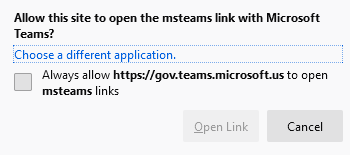
3. Join on the Web
After you have clicked cancel, select “Join on the web instead” and this will launch the meeting on the Microsoft Teams web client.
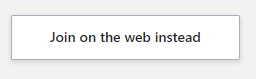
4. Enter the Meeting as a Guest
Once you have joined on the web, it will ask for you to type in your name and you can select “Join Now” to be admitted into the meeting as a guest.